ARTBUTLER NEXT or WordPress, where do we manage our website?
To ensure that your website is optimally designed and filled with relevant information, it is important to know where the various content can be edited. This article provides an overview of the editing options for basic content, news, publications and design settings.
ARTBUTLER NEXT
Works, artists, exhibitions and trade fair information
The basic content, which includes works, artists, exhibitions and fair information, is edited in the ARTBUTLER NEXT account. Here you can manage and update detailed information, images of works and other files relating to individual artworks, artist profiles, exhibitions and trade fair appearances.
For detailed instructions, we recommend that you read these articles:
- Transfer works to website
- Adding/removing artists on the website
- Transfer exhibitions & fairs to website
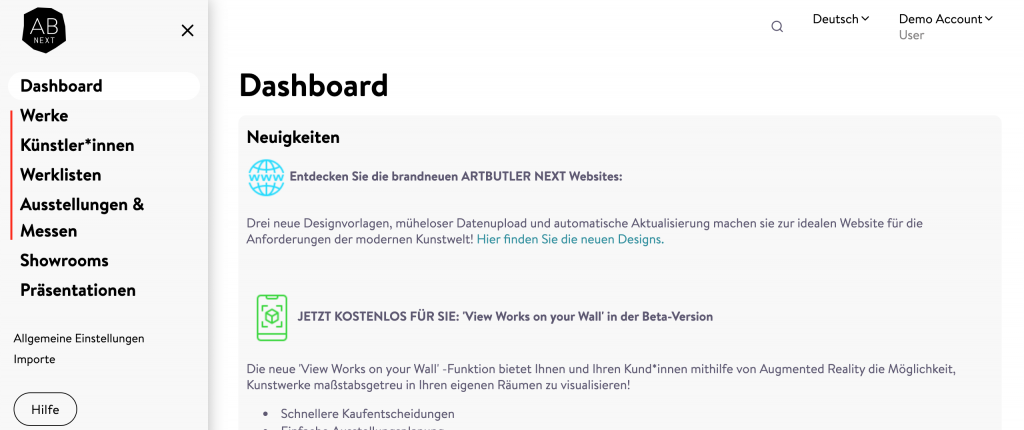
WordPress
News and Publications
News and Publications are edited directly in the WordPress account of your website. Here you can publish current information, announcements and publications about your art gallery. The intuitive WordPress user interface makes it easy to edit and update content such as news articles and publications.
For detailed instructions on posting news and publications, we recommend that you read this article.
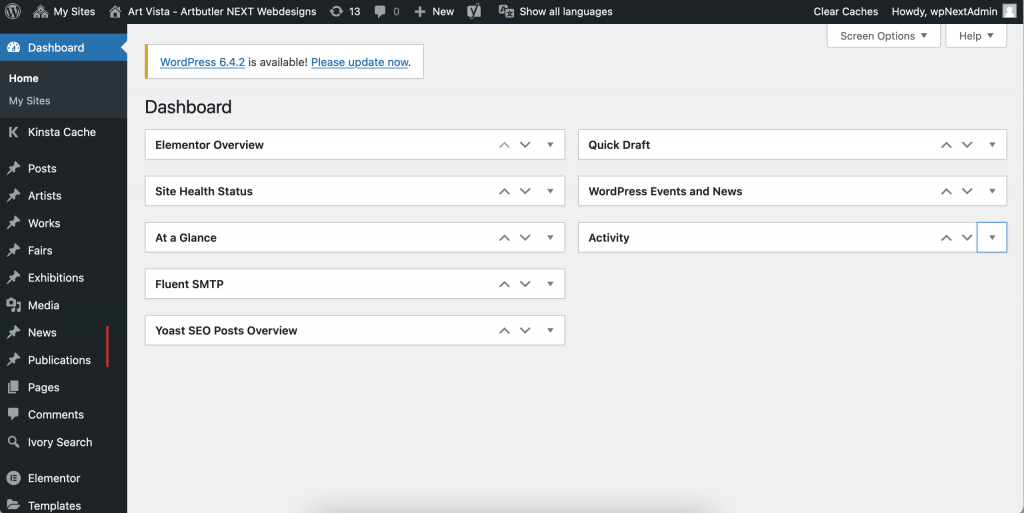
Design settings for visible elements of the website
The design settings for all visible elements of the website, including layouts, color schemes and visual customizations, are edited via the WordPress account with Elementor. Elementor is a powerful drag-and-drop page builder plugin for WordPress that allows you to design the look and feel of your website without extensive knowledge of web design.
For a detailed guide on how to use Elementor, we recommend you read this article, which provides step-by-step instructions and tips on how to use it effectively.
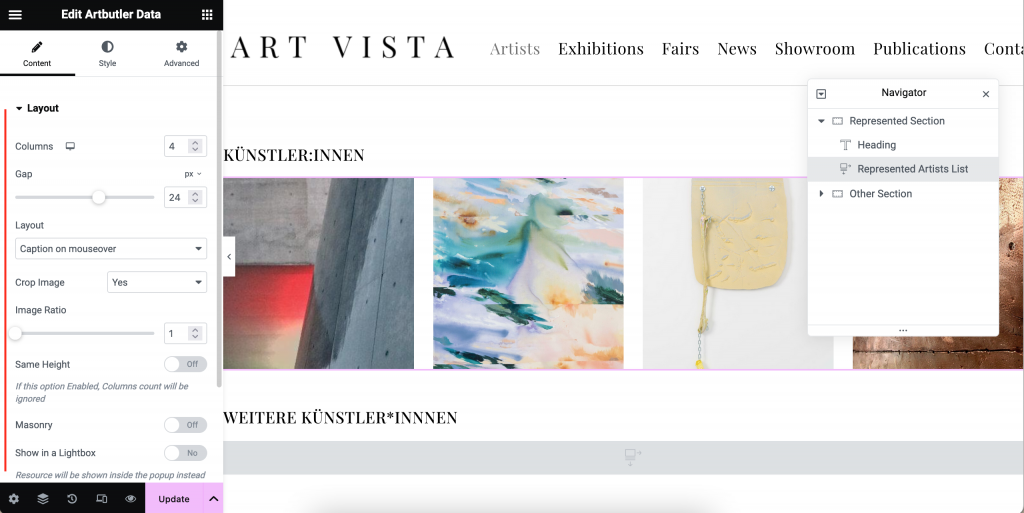
Static website content (contact, about text, imprint, privacy policy)
The static information that does not need to be updated regularly can be edited directly in your WordPress account. This usually includes pages such as the “About Us” page, the contact page, the legal notice and the privacy policy.
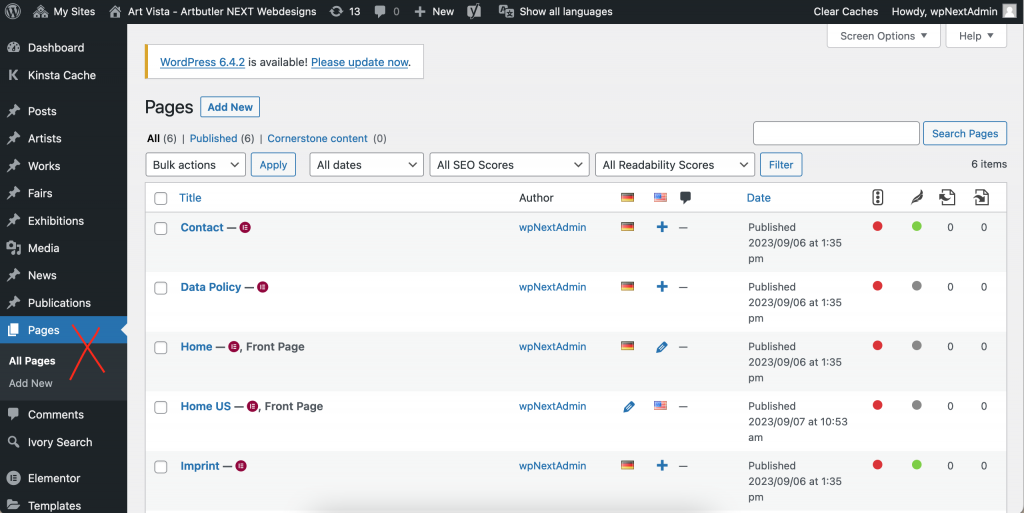
Conclusion
The clear division of the editing areas allows you to manage the basic content in ARTBUTLER NEXT, while you can edit news and publications in your WordPress account and customize design settings directly via the WordPress account with Elementor. This ensures efficient and targeted maintenance of your website. Try it out for yourself!
Related Posts
- Installationsansichten auf Website veröffentlichen
Möchten Sie neue Ansichten von einer neuen Ausstellung oder einem Messestand auf Ihrer Website teilen? Mit diesen einfachen Schritten erreichen…
- Publish installation views on your website
Do you have new views from a new exhibition or art fair that you want to share on your website?…
- Add artworks to your website
If you've added new artworks in ARTBUTLER NEXT and wish to publish them on your website, follow these simple steps:…
