Boost your Artbutler NEXT Showrooms by checking their overall view count and the popularity of individual artworks.
Where do I find my statistics?
You can access the “Statistics” section of each Showroom by clicking on the three dots in the “Actions” column:
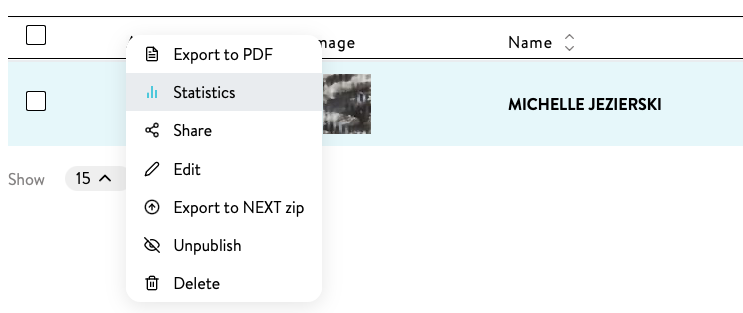
Alternatively, you access it from a single Artbutler NEXT Showroom by clicking on “Apply action”:
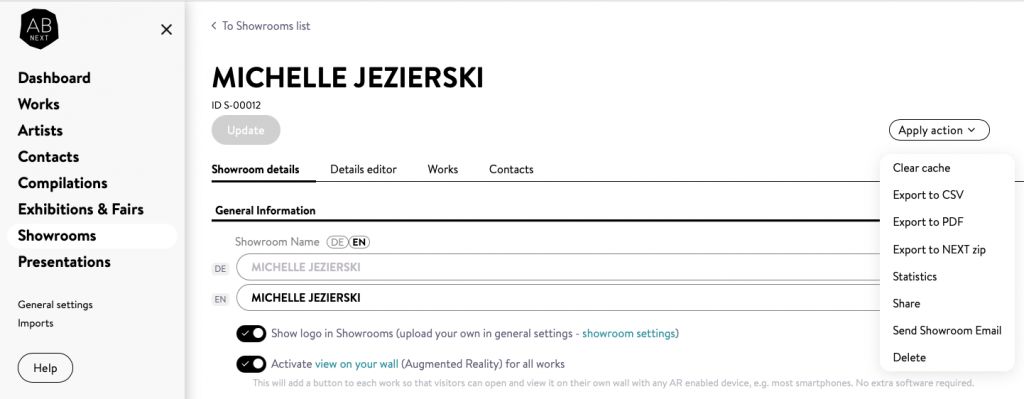
Which statistics can I see?
You can check the number of views and the top-viewed works in your Artbutler NEXT Showroom, as well as interactions with favourites and enquiries.
Your own views in preview mode are not included in this statistic.
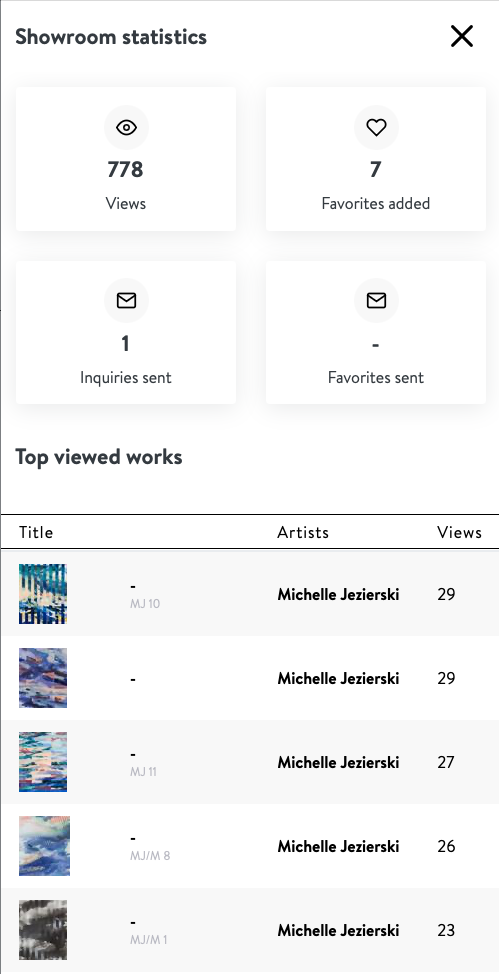
Why do I not see more individual statistics?
The showroom statistics are GDPR compliant, and we have chosen not to use cookie consent banners in order to make access as pleasant as possible for your recipients.
Related Posts
- Visible information in Showrooms and Portfolios
This guide allows you to customize your showroom settings and determine which information should be visible to your clients. Simply…
- Reorder works in Showrooms and Compilations
A well-organized showroom can enhance the presentation of your artworks. With the following steps, you can easily adjust the order…
- Specify unit of measurement in centimetres and/or inches
On your website, you can choose to always display the dimensions in centimetres, always in inches or always in both…
