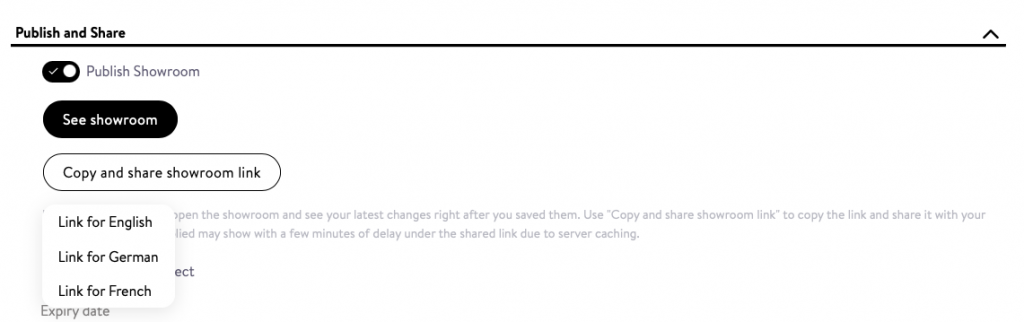Artbutler NEXT offers international teams the option of choosing between English and German for the user interface for each user.
You can also book the ‘Multilingual content’ function and clearly record work data such as titles, techniques and descriptions in any number of content languages. Send your collectors and curators showrooms in their native language and provide content for a multilingual website.
Interface language
In Artbutler NEXT, click on your user name in the top right-hand corner and select ‘Profile settings’. Here you can switch between English and German under ‘User interface language’.
For a multilingual team, add additional users in ‘General settings’ and allow your employees to make an individual selection.
Create multilingual content
Activate the ‘Multilingual Content’ function in ‘General settings > Subscription & Billing’ and show and hide the input fields for the selected languages at any time.
If a field in a language is not filled in, the entry in the active content language is automatically used as a fallback.
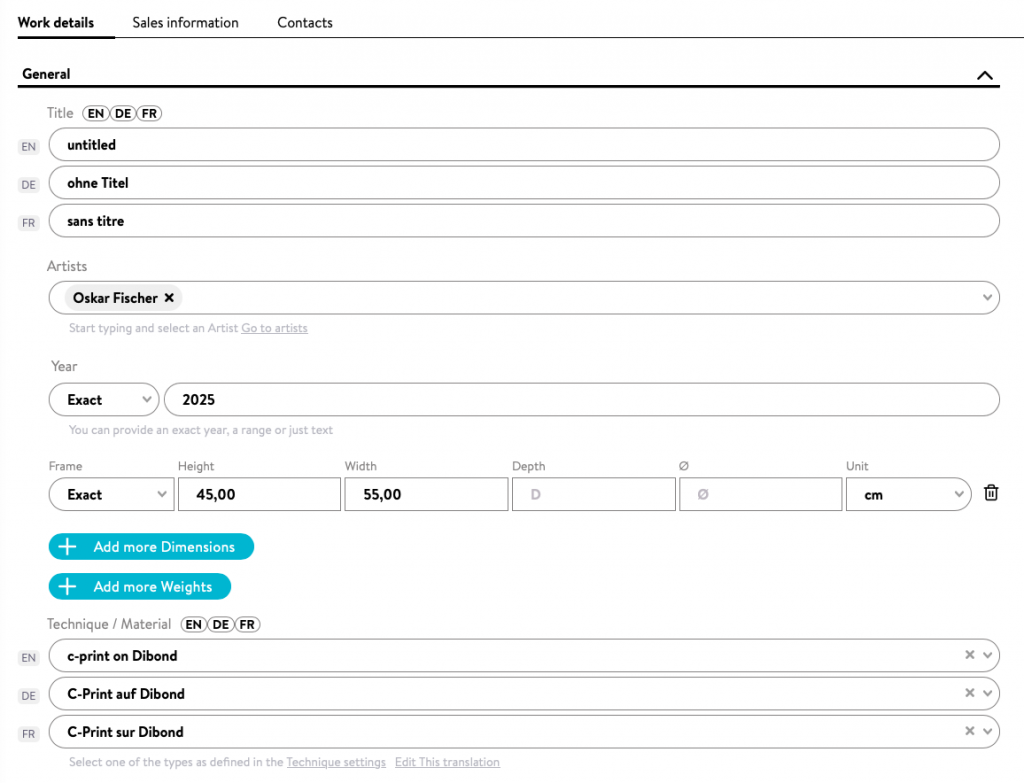
Content languages in exports and showrooms
For PDF and CSV files, the currently needed content language can be selected in the export configuration. For example, you can easily create lists of works for your exhibition in English and German.
Share Artbutler NEXT Showrooms with your collectors or curators in the language they understand best.
Activate the use of an unlimited number of contacts and select a language for the recipients of your Artbutler NEXT Showroom.