Import and maintain all your contacts in one place with Artbutler NEXT, so you always have access to important information, wherever you want to look something up or enter it.
As well as contact details such as addresses, telephone numbers and social media links, you can also record which artworks people are interested in or own, whether they are collectors, curators, gallery owners or museums.
You can document your purchases and sales and enter contacts as owners.
Add contacts to your showrooms and send personalised invitations to them with just one click.
Create basic contact information
You can now easily keep track of all your contacts’ important information in a clear, structured way.
Save as many telephone numbers and postal addresses as you need per contact, and start a conversation directly from Artbutler NEXT by clicking on the relevant contact details.
Organise your contacts into categories such as ‘VIP’ or ‘press’, or any other grouping that makes sense for your purposes.
You can also copy postal addresses for further use with just one click.
Personalise your entries with contact photos and save related documents centrally, accessible from anywhere — from press reviews to contract agreements.
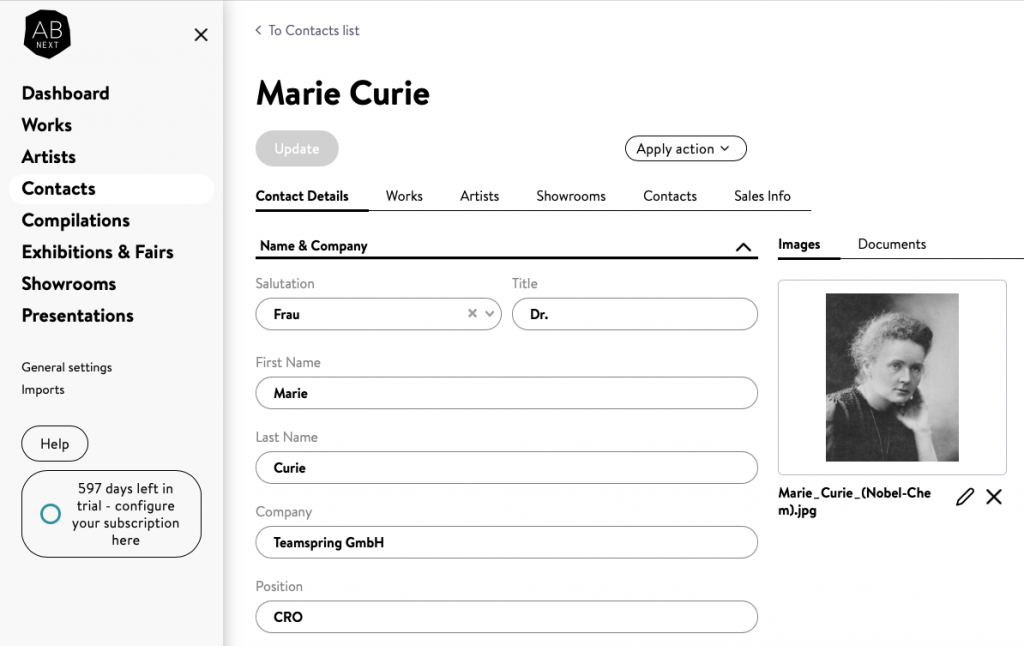
Which artworks are of interest to my contact?
The connections between contacts, artworks and other contacts can be manifold, and these are quickly documented in Artbutler NEXT.
You can find immediate answers to questions such as:
- Which works does a collector own?
- Which artists is a curator interested in?
- Which showrooms with available works did you send to your gallerist?
- Who is connected to whom, e.g. the collector and the art advisor?
Simply select the relevant connection from the tabs on the Contact page.
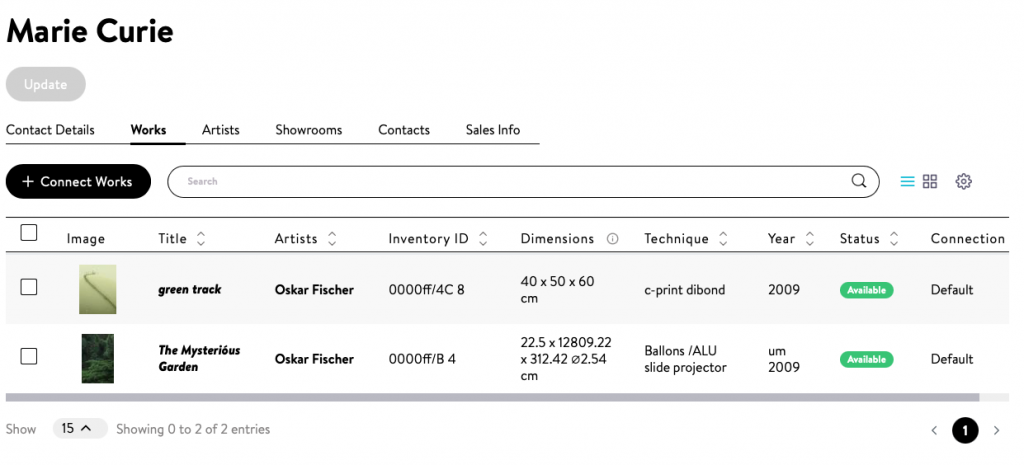
Set showroom recipients
In the Contacts tab of a showroom, you can link people or institutions to your showroom, whether as:
- Offer for collectors
- Suggestion list to a museum or curator for planning exhibitions
- List of available works to galleries
- Commission documentation to your artists
You can then send a personalised invitation to the showroom to the primary email address of all linked contacts in the “Showroom details” tab with “Apply action > Send Showroom Email”.
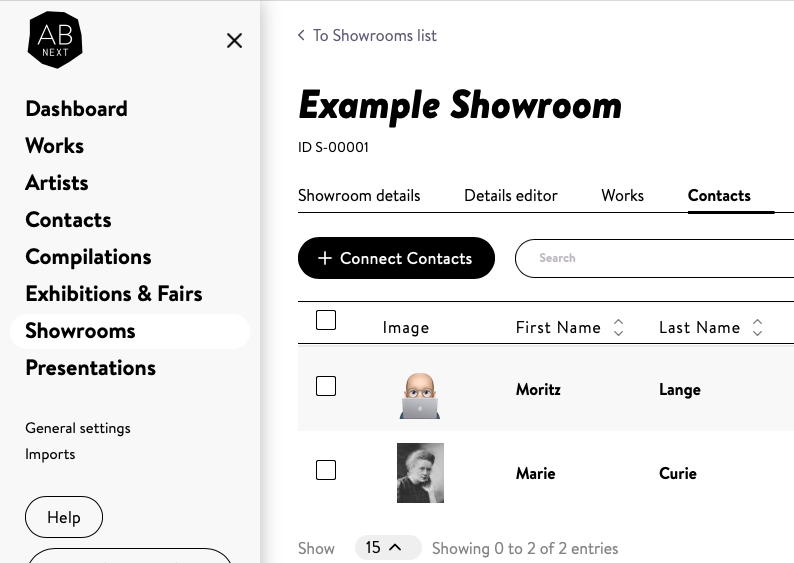
Enter the owner and stockholder of the artwork
Simply link a contact to add the owner to artwork entries.
You can do the same with stockholders, for example, to differentiate between company and private stock, or goods on consignment.
This information will then also appear automatically on the linked contacts.
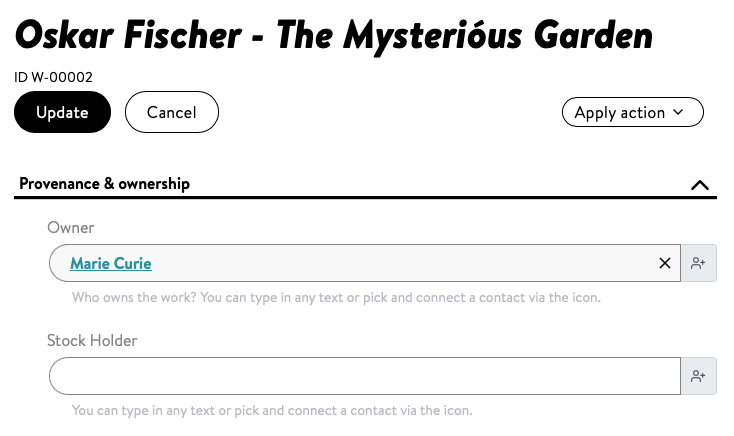
Import and export contacts
We have summarised how to transfer your contacts directly from Artbutler PRO to Artbutler NEXT here.
On the Import page of Artbutler NEXT, you will also find instructions and a sample Excel spreadsheet for importing contacts from other sources.
With the ‘Apply action > Export to CSV’ option, you can, of course, also export your contacts for use in external applications, such as mass mailers, and use them for mailing lists.
Activate unlimited contacts
Contact management is available to all our users. If you would like to store more than your three most important contacts, you can activate an unlimited number of contacts at any time via your subscription management.
