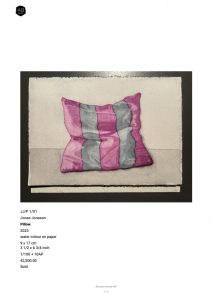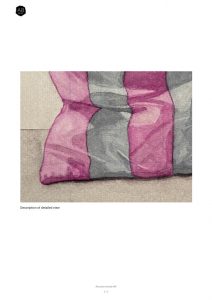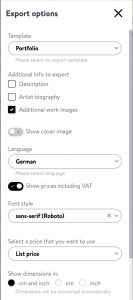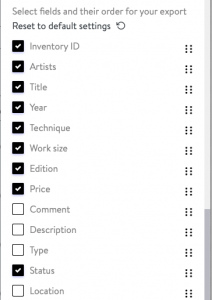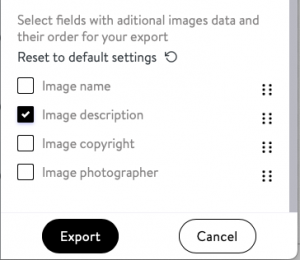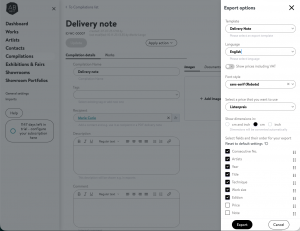Click here for step-by-step instructions on how to export PDFs from Artbutler NEXT.
Portfolio
One work per page with the standard image on the first page and optional detailed images on subsequent pages for detailed information on selected works.
Example document: Portfolio.pdf
Export configuration:
Portfolio with cover image and artists biography:
Optionally, a title page and an extra page with biographical information about all artists can be added at the beginning.
Lists of works
5 works per page
To ensure a consistent appearance, the same number of works is always displayed per page.
With consecutive numbering selected in the export options.
Example document: 5 per page.pdf
10 works per page
To ensure a consistent appearance, the same number of works is always displayed per page.
Example document: 10 per page.pdf
Work list, flexible height
All work images are displayed in the same width, with portrait formats correspondingly larger than landscape formats. All selected fields of the works (e.g., inventory number, description, and sales status) are displayed in full height. This allows for flexibility in the number of works per page.
Example document: flexible height.pdf
Labels
Work description and image in large format, e.g. for printing labels for transport packaging.
Label (14,8 x 10,5 cm)
Example document: label with image.pdf
Label (5,7 x 10,5 cm)
Example document: label.pdf
Delivery note
Only available from Artbutler NEXT Compilations.
Add an Artbutler NEXT Contact as Recipient.
Add a header for your exports in the general settings of Artbutler NEXT.
Example document: delivery note.pdf